Autonomous AI Sales Agent
Overview
The Autonomous AI Sales Agent is engineered to optimize the sales outreach process by automating lead generation, personalized email drafting, and follow-up communications. This agent works in tandem with other specialized agents to manage and execute sales campaigns efficiently.
Scenario
User Query:
Thought for 7 seconds
Absolutely! Creating separate, detailed markdown files for each use case will provide clarity and depth to your documentation, making it easier for users to understand how Panacea operates in various scenarios. Below, you'll find step-by-step instructions on how to structure these use cases, along with comprehensive content for each markdown file. Additionally, I'll guide you on updating the mkdocs.yml configuration to incorporate these new sections seamlessly.
- Directory Structure Enhancement To organize your use cases effectively, create a dedicated directory for them within the docs/ folder. This structure promotes better manageability and scalability as you add more use cases in the future.
Updated Directory Structure css Copy code panacea-docs/ ├── docs/ │ ├── images/ │ │ ├── logo.png │ │ ├── favicon.ico │ │ └── system_architecture_diagram.png │ ├── use_cases/ │ │ ├── autonomous_ai_coding_agent.md │ │ ├── autonomous_ai_sales_agent.md │ │ └── job_seeker_agent.md │ ├── 1_getting_started.md │ ├── 2_introduction.md │ ├── 3_system_architecture_overview.md │ ├── 4_key_components.md │ ├── 5_agent_design.md │ ├── 6_workflow_management.md │ ├── 7_communication_framework.md │ ├── 8_user_interface.md │ ├── 9_api_and_enterprise_features.md │ ├── 10_deployment.md │ ├── 11_logging_and_monitoring.md │ ├── 12_glossary.md │ ├── 13_faq.md │ ├── 14_use_cases.md (to be deprecated or redirected) │ └── 15_references.md ├── mkdocs.yml └── requirements.txt 2. Creating Detailed Use Case Markdown Files For each use case, create a separate markdown file within the docs/use_cases/ directory. Below are the detailed contents for each of the three use cases you provided.
2.1. Autonomous AI Coding Agent File Path: docs/use_cases/autonomous_ai_coding_agent.md markdown Copy code
Autonomous AI Coding Agent
Overview
The Autonomous AI Coding Agent is designed to streamline the software development process by automating coding tasks, managing dependencies, and iteratively improving code quality. This agent collaborates with other specialized agents to handle complex workflows efficiently.
Scenario
User Query: Create a Python script that scrapes data from a website, stores it in a CSV file, and optimizes the code for better performance.
markdown Copy code
Workflow Breakdown
- Query Interpretation by Orchestrator:
- The Orchestrator receives the natural language query and parses it to understand the user's intent.
-
It identifies the primary tasks:
- Web scraping
- Data storage in CSV
- Code optimization
-
Task Definition and Assignment:
- Task 1: Scrape data from the specified website.
- Assigned to: Web Surfer Agent
- Task 2: Store scraped data in a CSV file.
- Assigned to: Data Management Agent
-
Task 3: Optimize the Python script for performance.
- Assigned to: Code Optimizer Agent
-
Agent Collaboration and Execution:
### Task 1: Web Scraping - Web Surfer Agent searches for the target website and retrieves the necessary HTML content. - It identifies the data points to be scraped based on the user's specifications.
### Task 2: Data Storage - Data Management Agent receives the scraped data and formats it appropriately. - It creates a CSV file and populates it with the retrieved data.
### Task 3: Code Optimization - Code Optimizer Agent reviews the initial Python script generated by the Autocode Agent. - It identifies inefficiencies and applies best practices to enhance performance. - If errors are detected during optimization, it re-engages the Web Surfer Agent to gather solutions from relevant documentation or forums.
- Iterative Improvement:
- After initial execution, the Autocode Agent tests the script.
- If errors arise, the orchestrator redefines tasks to address and fix the issues, ensuring the script runs smoothly.
- The system then prompts for further enhancements, such as adding logging or handling exceptions, and iteratively calls itself to implement these features.
Detailed Interaction Flow
Step 1: Initial Query
- User: "Create a Python script that scrapes data from a website, stores it in a CSV file, and optimizes the code for better performance."
Step 2: Orchestrator Processing
- Orchestrator:
- Parses the query to extract tasks.
- Defines the workflow and assigns tasks to respective agents.
Step 3: Task Execution by Agents
- Web Surfer Agent:
- Identifies the target website.
- Retrieves HTML content.
-
Extracts necessary data points.
-
Data Management Agent:
- Formats the extracted data.
-
Writes data to a CSV file.
-
Autocode Agent:
- Generates the initial Python script incorporating the scraping and data storage logic.
Step 4: Code Optimization
- Code Optimizer Agent:
- Analyzes the initial script.
- Refactors code for efficiency (e.g., using list comprehensions, optimizing loops).
- Implements error handling and logging.
Step 5: Testing and Iteration
- Autocode Agent:
- Executes the optimized script.
-
Detects any runtime errors.
-
Orchestrator:
- If errors are found, redefines tasks to address them.
-
Assigns agents to fix identified issues.
-
Cycle Continues:
- The system iteratively improves the script until it meets the desired performance and functionality standards.
Benefits
- Efficiency: Automates repetitive coding tasks, reducing development time.
- Accuracy: Minimizes human errors in coding and data handling.
- Scalability: Easily adapts to more complex projects by adding or modifying agents.
- Continuous Improvement: Iteratively enhances code quality through autonomous optimizations.
- User-Friendly: Allows users with minimal coding knowledge to generate and optimize scripts effectively.
Visual Aid
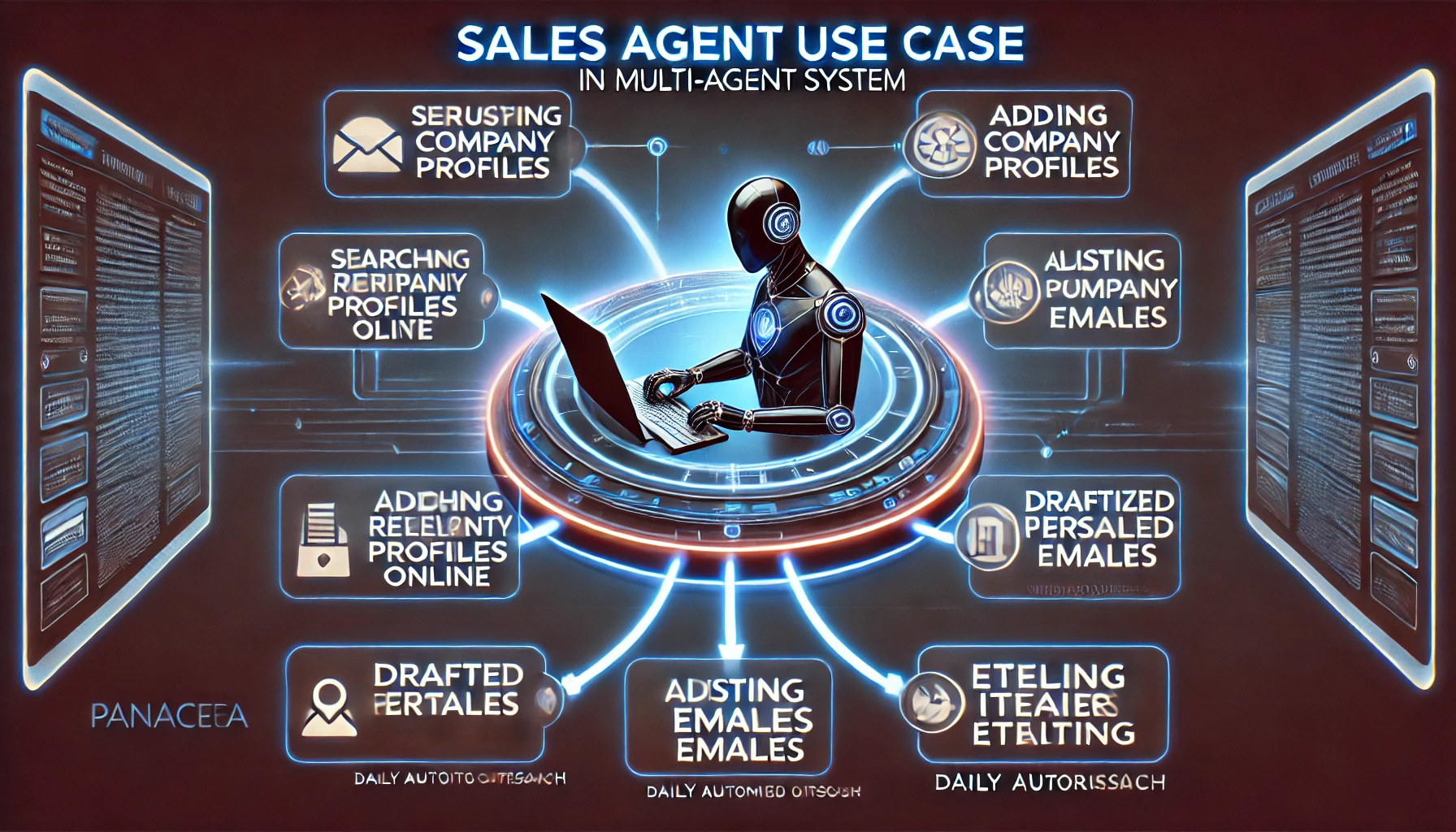 Illustrates the collaboration between the orchestrator and various agents during the sales outreach process.
Illustrates the collaboration between the orchestrator and various agents during the sales outreach process.
2.2. Autonomous AI Sales Agent File Path: docs/use_cases/autonomous_ai_sales_agent.md markdown Copy code
Autonomous AI Sales Agent
Overview
The Autonomous AI Sales Agent is engineered to optimize the sales outreach process by automating lead generation, personalized email drafting, and follow-up communications. This agent works in tandem with other specialized agents to manage and execute sales campaigns efficiently.
Scenario
User Query: Search for potential clients in the technology sector, compile a list of prospects, and initiate personalized email outreach to promote our AI solutions.
Workflow Breakdown
- Query Interpretation by Orchestrator:
-
The Orchestrator analyzes the natural language query to determine the key objectives:
- Lead generation in the technology sector.
- Compiling a prospect list.
- Initiating personalized email outreach.
-
Task Definition and Assignment:
- Task 1: Search for potential clients in the technology sector.
- Assigned to: Web Surfer Agent
- Task 2: Compile and filter a list of high-potential prospects.
- Assigned to: Lead Management Agent
- Task 3: Draft and send personalized emails to prospects.
- Assigned to: Emailer Agent
-
Task 4: Schedule and manage follow-up communications.
- Assigned to: Follow-Up Agent
-
Agent Collaboration and Execution:
### Task 1: Lead Generation - Web Surfer Agent conducts targeted searches using keywords related to the technology sector. - It identifies companies and key decision-makers who would benefit from AI solutions.
### Task 2: Lead Compilation - Lead Management Agent filters the gathered data based on criteria such as company size, revenue, and industry relevance. - It compiles a refined list of prospects ready for outreach.
### Task 3: Email Drafting and Sending - Emailer Agent drafts personalized emails tailored to each prospect's specific needs and company profile. - It leverages data such as the prospect's role, company achievements, and pain points to craft compelling messages. - Emails are scheduled and sent at optimal times to maximize engagement.
### Task 4: Follow-Up Communications - Follow-Up Agent monitors email responses and schedules follow-up emails for prospects who have not responded. - It maintains communication logs to track interactions and outcomes.
- Iterative Outreach and Optimization:
- The Autonomous Iteration process ensures that the sales outreach remains consistent and evolves based on prospect interactions.
- Agents analyze response rates and adjust strategies to improve effectiveness, such as tweaking email templates or adjusting target criteria.
Detailed Interaction Flow
Step 1: Initial Query
- User: "Search for potential clients in the technology sector, compile a list of prospects, and initiate personalized email outreach to promote our AI solutions."
Step 2: Orchestrator Processing
- Orchestrator:
- Parses the query to identify tasks.
- Defines the workflow and assigns tasks to respective agents.
Step 3: Task Execution by Agents
- Web Surfer Agent:
- Utilizes industry-specific keywords to find potential clients.
-
Extracts relevant company information and contact details.
-
Lead Management Agent:
- Filters leads based on predefined criteria (e.g., company size, location).
-
Prioritizes prospects with higher conversion potential.
-
Emailer Agent:
- Crafts personalized email templates for each prospect.
- Incorporates data-driven insights to tailor messages effectively.
-
Sends out emails and schedules follow-ups as needed.
-
Follow-Up Agent:
- Tracks email open rates and responses.
- Automates follow-up emails for non-respondents.
- Updates lead status based on interactions.
Step 4: Continuous Optimization
- Performance Monitoring:
- Agents analyze metrics such as open rates, response rates, and conversion rates.
-
Orchestrator adjusts strategies based on performance data to enhance outreach effectiveness.
-
Strategy Refinement:
- Modifies email content, sending times, and targeting criteria to improve engagement.
- Iteratively enhances the sales campaign for better results.
Benefits
- Efficiency: Automates the entire sales outreach process, saving time and resources.
- Personalization: Crafts tailored messages that resonate with each prospect, increasing engagement rates.
- Scalability: Manages large volumes of leads effortlessly, allowing sales teams to focus on closing deals.
- Consistency: Maintains regular communication with prospects without manual intervention.
- Data-Driven Insights: Utilizes performance metrics to continuously refine and improve sales strategies.